Published on August 19, 2021
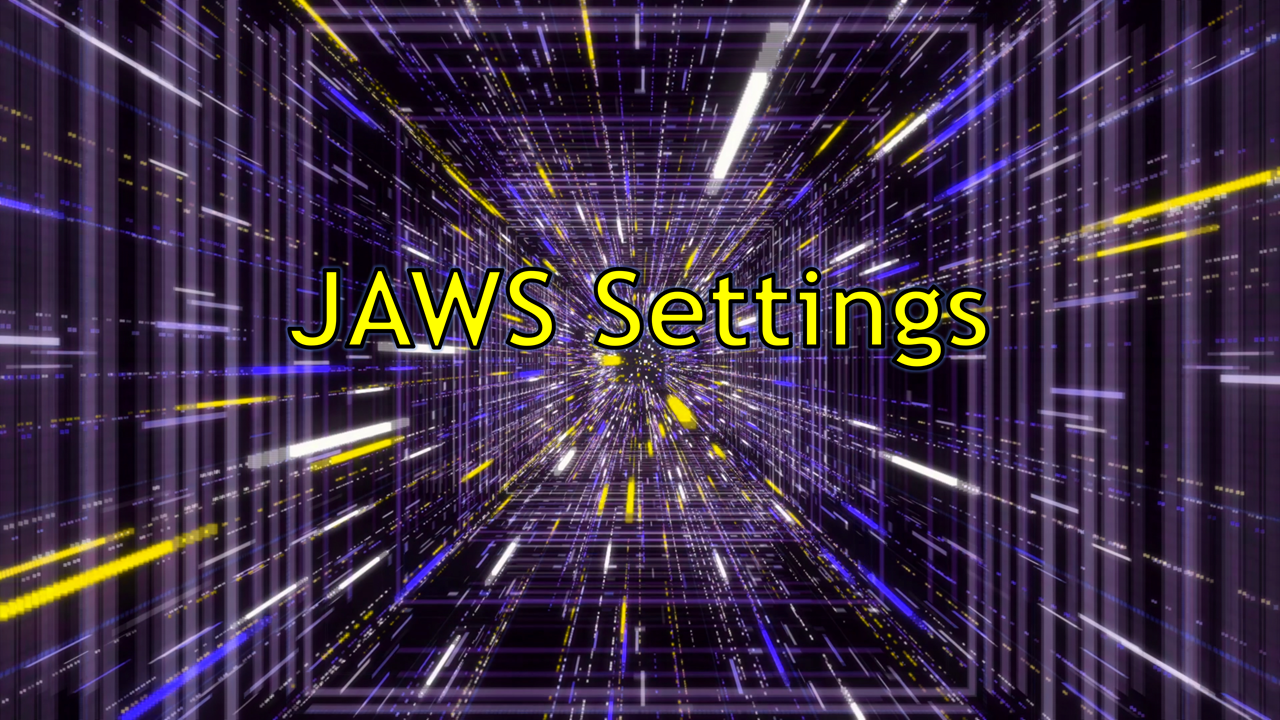
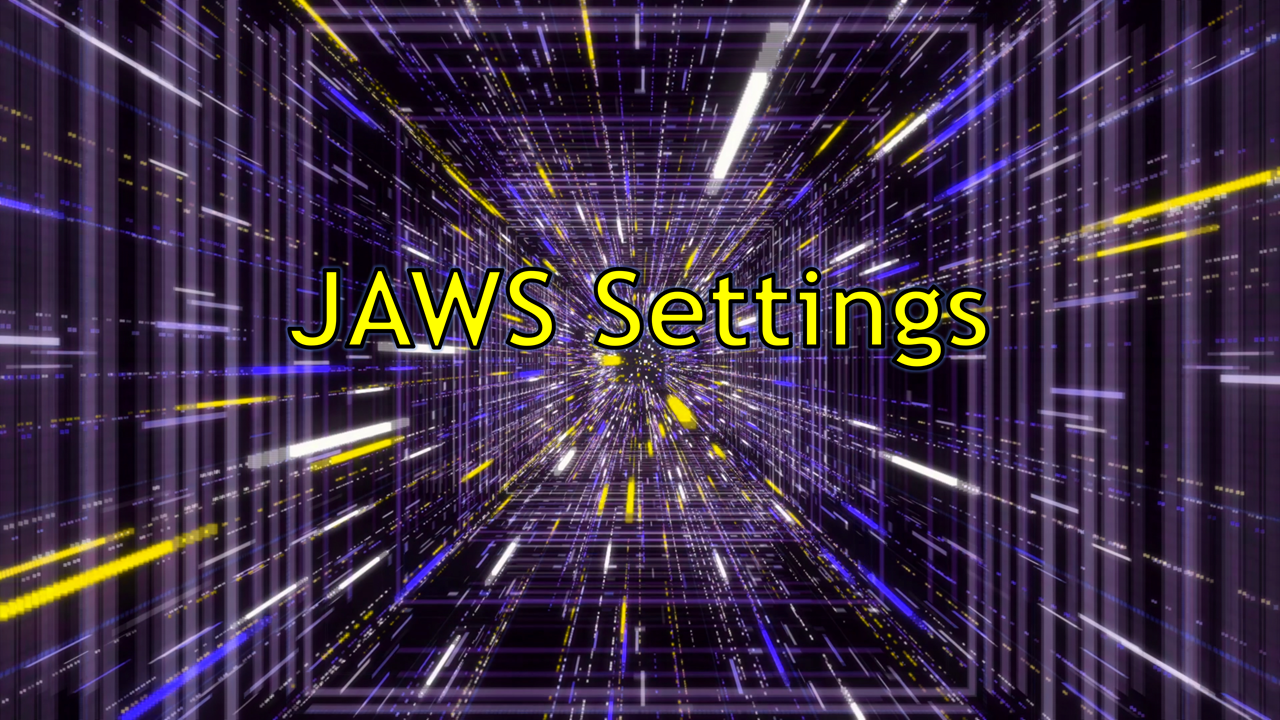
These are the custom personal settings I use for testing web pages and documentation and reading with the JAWS screen reader. This includes changes in the JAWS Startup Wizard and Settings Center both in general as well as for web page reading and testing documents for accessibility.
In this series of five JAWS Settings videos you learn how to:
- Decrease the JAWS verbosity for Tutor Messages and Access Keys
- Disable the spelling buzzer sound and announcement of misspelled words while navigating or typing
- Disable speak character phonetically after pausing
- Turn off the list box announcement of position and count (2 of 4, 3 of 4, etc.)
- Adjust Web Verbosity Settings (JAWS default is “medium”) for clickable elements, region start and end announcements, etc.
- Adjust JAWS reading behavior for easier testing
- Adjust the JAWS visual tracking features
- And much more!
Custom JAWS Preferences & Settings
#JAWS #a11y
Categories:
