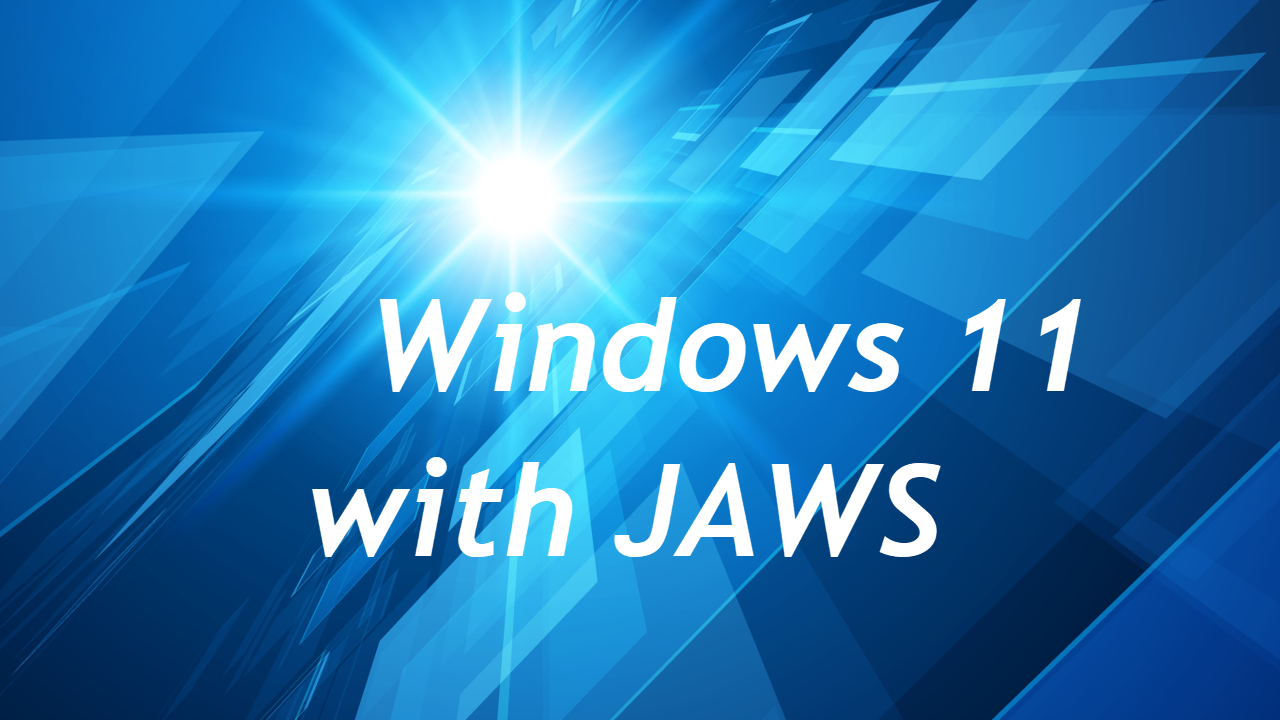
Welcome to Windows 11 with JAWS, a new series of lessons from Dan Clark, author and voice of the JAWS Basic Training and other instructional and educational materials.
Most screen reader users will find the transition from Windows 10 to Windows 11 to be seamless and easy. There are many improvements in Windows 11 both visually and programmatically, and the user experience should be even better than in previous versions.
In this series of instructional demonstrations, we cover the following:
- 01 Windows 11, some changes, new features, and visual descriptions
- 02 Allow downloads from anywhere
- 03 Working with the Taskbar corner overflow and System Tray
- 04 Gestures with JAWS and Windows
- 05 Windows 11 desktop navigation with JAWS
- 06 The Start menu
- 07 Pin and arrange apps on the Start menu
- 08 Windows 11 settings
- 09 Snap layouts and groups
In addition to videos on YouTube there are step-by-step instructions as well as audio transcripts available.
Here is a link to a one and a half minute preview of the first lesson:
PREVIEW of Windows 11 with JAWS Lesson One
Visit the Windows 11 with JAWS training page to get started.
