Published on June 18, 2023
dSurf Lesson 5, Desktop Navigation in Windows 11 with JAWS, has been Updated
Lesson five in the Windows 11 series from dSurf, Desktop Navigation with JAWS, has been updated and re-recorded for Windows 11 version 22H2 (June 2023). In this lesson you learn how to:
- Use the keyboard for basic Windows desktop navigation
- Find and use the Start Button
- Navigate through icons on the Taskbar
- Navigate through the Taskbar Corner Overflow area and System Tray
Visit https://dsurf.net/windows-11-training/desktop-navigation-jaws/ to get the lesson plan, vocabulary list, transcript, MP3 audio file, and more for this lesson.
/
