The Settings App in Windows 11, Revised
NEW VERSION. This content has been updated by removing items (Focus Assist, etc.) that Microsoft have changed since the initial recording. A new training lesson is in the works for “Focus” (which replaced “Focus Assist”) and its related settings.
In this lesson you learn about the Settings app in Windows 11 and its new design. Learn how to open and navigate within the Settings app. Learn about different control types such as lists, slider controls, and more. A brief discussion of the new Accessibility settings is also included.
In lesson nine of our Windows 11 with JAWS series you learn the following:
- List at least two ways to open the Settings app in Windows 11
- Navigate through the different settings categories and within the individual settings for each category
- Move quickly back to the Search edit box from anywhere in the settings screens
- Move back to the prior Settings page after moving forward one or more pages
- Use Windows Settings to enable or disable Bluetooth on your device
- Use of lists for navigation, both vertical and horizontal
- Discuss the changes to Accessibility settings
- List the keystroke to instantly open Windows Accessibility settings
Video Heading Times (10 headings):
YouTube Video, The Settings App in Windows 11
01:05 Changes to Settings in Windows 11
01:40 Opening the Windows Settings App
04:37 Bluetooth Settings
06:17 Controls and States in the Windows Settings App
07:22 Lists or List Boxes
08:05 Vertical List Example
09:37 Horizontal List Example
11:05 Back Button
11:34 Slider Controls
14:02 Accessibility
#Windows11 #JAWS #education #training