Published on April 18, 2022
Time Picker Widget in the Settings App
Time Picker Widget in the Settings App
in Windows 11
In this lesson you learn how to locate and use the time picker widget in the Windows 11 Settings app. The time picker widget can be found in the “turn on do not disturb automatically settings” and in the “night light, set hours” as well as other places in the Settings app for scheduling purposes. Learn the concept behind its use and how to set it with the mouse or keyboard.
In lesson eleven of our Windows 11 with JAWS series you learn the following:
- Locate the time picker widget in the “Do not disturb automatic rules” section of the Windows 11 Settings app.
- Use the time picker controls to change the hours, minutes, and period for “During these times” in the “Turn on do not disturb automatically” settings.
Video Chapter Times:
YouTube Video, Time Picker Widget in the Windows 11 Settings App
00:00 Introduction and Objectives
00:38 Time Picker Widget
/
Comments
-
Sharyn
I have fun with, cause I discovered exactly what I was taking a look for.
You have ended my 4 day long hunt! God Bless you man. Have
a nice day. Bye
