Disable Speak Character Phonetically After Pausing
Author’s Note: This lesson is certified accurate with JAWS 2022, 2023, and the current shipping version of JAWS 2024. For more details see footnote 1 below.
By default, JAWS speaks the character at the cursor phonetically when navigating after a one and a half second pause. To change the amount of time JAWS waits before the phonetic announcement, or to completely turn off this feature, do the following:
- Open the JAWS list of managers by pressing INSERT+F2, and then choose Settings Center.
- If you want changes to only apply to a particular application, select it from the Application list. Otherwise, load the default settings file by pressing CTRL+SHIFT+D.
- Type Phonetic.
- Press DOWN ARROW to move to When pausing after character navigation, speak character phonetically, and then press SPACEBAR to cycle through the available options. Choose Never if you want to disable this option.
- Select OK to exit Settings Center.
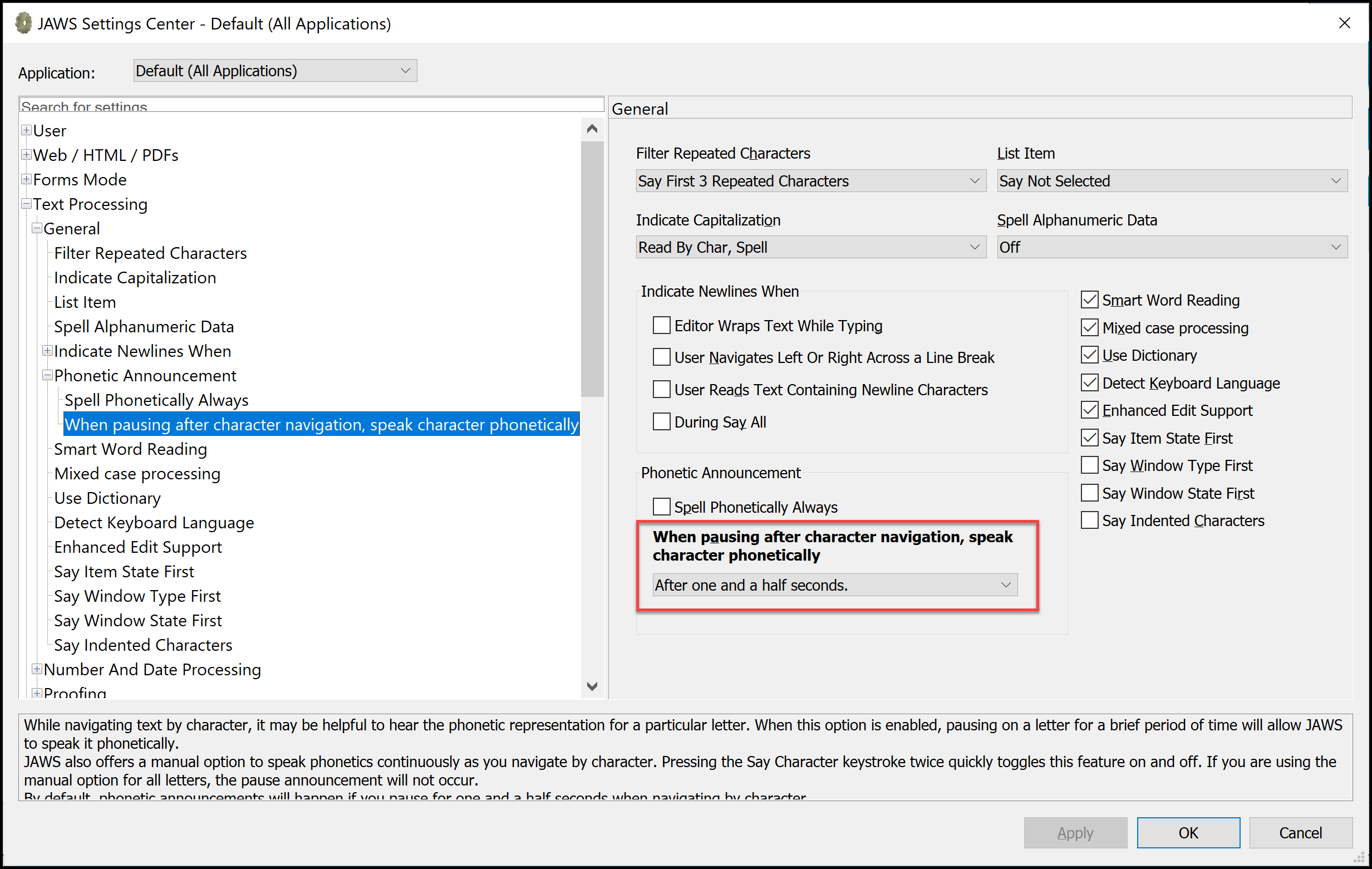
Please allow [02:05] to watch a short instructional demonstration on our YouTube channel.
 Disable Speak Character Phonetically After Pausing
Disable Speak Character Phonetically After Pausing
NEXT: List Box Announce Position and Count, 5 of 6
Footnote 1: JAWS 2023 includes a new item for Notification History in the list of JAWS managers, so at 00:28 into the recording JAWS 2022 announces “1 of 17.” This now is announced “1 of 18” with JAWS 2023.
